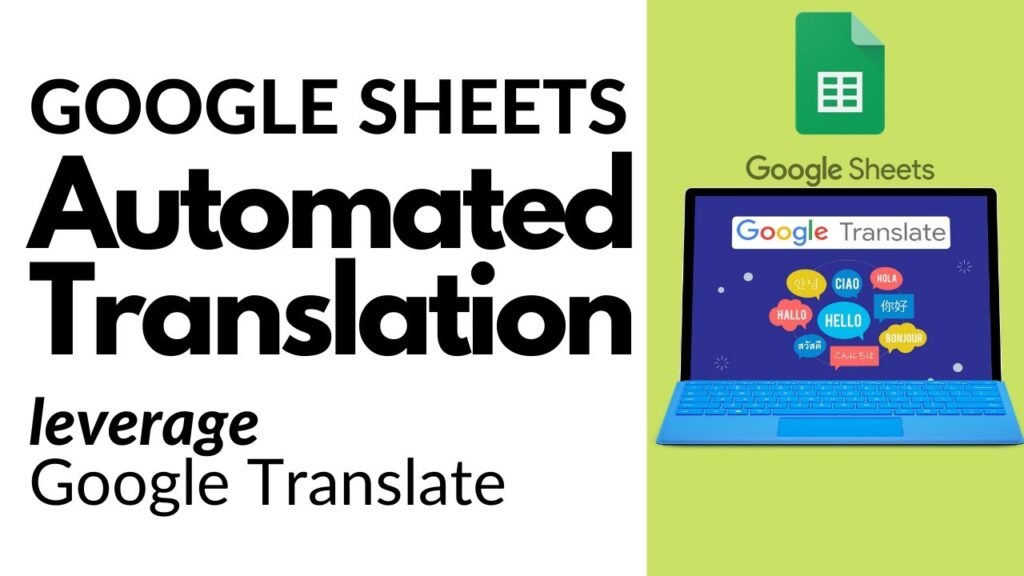Discover the strengths and weaknesses of DeepL, Microsoft Translator, Yandex.Translate, and Google Translate. Learn about their language support, accuracy, features, and more to make an informed decision on the best translation tool for your requirements.
Comparing DeepL, Microsoft, Yandex, and Google Translate: A Comprehensive Analysis
In today’s globalised world, language translation tools have become indispensable. Whether for business communication, academic research, or travel, reliable translation services can bridge linguistic gaps effectively. Among the most prominent players in this field are DeepL, Microsoft Translator, Yandex.Translate, and Google Translate (GTranslate). This article delves into the functionalities, strengths, and weaknesses of these translation tools, providing a detailed comparison to help users choose the most suitable option for their needs.
Overview of Translation Tools
DeepL Translator
DeepL, launched in 2017 by DeepL GmbH, quickly gained recognition for its high-quality translations, particularly in European languages. The tool utilises advanced neural network technology and claims to offer translations that are more nuanced and contextually accurate than its competitors.
Microsoft Translator
Microsoft Translator is part of the broader Microsoft ecosystem, integrated with services like Microsoft Office and Skype. It supports a wide range of languages and offers various features tailored for personal and professional use.
Yandex.Translate
Yandex.Translate is a product of Yandex, the Russian multinational IT company. It supports numerous languages and is known for its robust functionality in translating to and from Russian. The tool also offers a range of features such as voice input and image translation.
Google Translate (GTranslate)
Google Translate, perhaps the most well-known translation tool, supports over 100 languages and offers various functionalities including text, voice, and image translations. It leverages Google’s extensive data resources and machine learning capabilities to provide rapid translations.
Language Support
The range of languages supported by a translation tool is a critical factor for many users. Here is a comparison of language support across the four tools:
| Translator | Number of Languages Supported | Notable Languages |
|---|---|---|
| DeepL | 31 | English, German, French, Spanish, Italian |
| Microsoft Translator | 70+ | Chinese, Arabic, Hindi, Russian |
| Yandex.Translate | 90+ | Russian, Turkish, Ukrainian |
| Google Translate | 100+ | Japanese, Korean, Swahili |
Translation Accuracy
Accuracy is perhaps the most critical factor when evaluating translation tools. Each service utilises different technologies and data sets, resulting in varying levels of accuracy.
DeepL
DeepL is widely regarded as offering superior accuracy, especially for European languages. Its neural network technology excels in understanding context, providing translations that are often more fluid and natural than those of its competitors. However, its accuracy can diminish when dealing with less common languages.
Microsoft Translator
Microsoft Translator offers reliable accuracy across a broad range of languages. It benefits from Microsoft’s extensive AI research and integration with other Microsoft products, which enhances its overall performance. Nevertheless, it may not always capture nuanced meanings as effectively as DeepL.
Yandex.Translate
Yandex.Translate is particularly strong in translating to and from Russian, given its origins. For other languages, it performs competently but may not always match the contextual understanding seen in DeepL or Google Translate.
Google Translate
Google Translate is known for its rapid translations and broad language support. While it provides good accuracy for many languages, it sometimes struggles with idiomatic expressions and context, which can lead to less polished translations. Google’s continual improvements in AI have, however, significantly enhanced its performance over time.
Features and Usability
Beyond basic translation, the features offered by each tool can greatly influence user experience. Below is a breakdown of key features provided by each service:
- Text Translation: All four tools offer robust text translation capabilities.
- Voice Input and Output: Google Translate, Microsoft Translator, and Yandex.Translate provide voice input and output, while DeepL currently lacks this feature.
- Image Translation: Google Translate and Yandex.Translate offer image translation, which is particularly useful for translating text within photos.
- Offline Mode: Google Translate and Microsoft Translator support offline translations, making them useful in areas with limited internet connectivity.
- Integration: Microsoft Translator integrates seamlessly with other Microsoft products, while Google Translate can be easily integrated into web browsers and Android apps.
User Interface and Experience
The ease of use and overall user experience can significantly impact the effectiveness of a translation tool. Here is an assessment of each tool’s interface:
DeepL
DeepL’s interface is clean and minimalist, focusing primarily on the translation functionality. Its simplicity is a strength, making it easy for users to quickly obtain translations without unnecessary distractions.
Microsoft Translator
Microsoft Translator features a more complex interface, reflecting its integration with various Microsoft services. While this can provide additional functionality, it may also require a steeper learning curve for new users.
Yandex.Translate
Yandex.Translate offers a user-friendly interface with straightforward navigation. Its design is practical and effective, particularly for users familiar with Yandex’s ecosystem.
Google Translate
Google Translate boasts a highly intuitive interface, with easy access to its various features. Its design prioritises simplicity and functionality, making it accessible to users of all technical levels.
Performance and Speed
The speed of translation is another crucial aspect, especially for users needing quick results.
DeepL
DeepL provides fast translations, though its speed can vary depending on the complexity of the text and server load. It generally offers quick responses for shorter texts.
Microsoft Translator
Microsoft Translator delivers translations rapidly, benefiting from Microsoft’s powerful cloud infrastructure. Its performance is consistently reliable across different platforms.
Yandex.Translate
Yandex.Translate offers good speed, particularly for translations involving Russian. Its performance is commendable, although it may experience slight delays with more complex translations.
Google Translate
Google Translate is known for its rapid translations, leveraging Google’s extensive computational resources. It consistently provides quick responses, even for lengthy texts.
Privacy and Security
Privacy and data security are critical considerations when using online translation tools. Each service has different policies and practices regarding user data.
DeepL
DeepL emphasises user privacy and claims not to store translations permanently. It provides options for secure translations, making it a favourable choice for users concerned about data privacy.
Microsoft Translator
Microsoft Translator adheres to Microsoft’s robust security standards. User data is protected under Microsoft’s comprehensive privacy policies, ensuring secure translations.
Yandex.Translate
Yandex.Translate has faced scrutiny over data privacy due to its Russian origins. However, Yandex asserts that it complies with international data protection standards.
Google Translate
Google Translate follows Google’s stringent privacy policies. While Google collects some data to improve its services, it provides clear options for users to manage their privacy settings.
Cost and Accessibility
While all four tools offer free versions, their premium features and accessibility can vary.
DeepL
DeepL offers a free version with limited features and a subscription-based Pro version that provides enhanced functionality, including faster translations and integration options.
Microsoft Translator
Microsoft Translator is free to use, with premium features available through Microsoft 365 subscriptions. This integration adds significant value for users already within the Microsoft ecosystem.
Yandex.Translate
Yandex.Translate is primarily free, with some advanced features available through Yandex’s broader service subscriptions.
Google Translate
Google Translate is free to use, though it offers some premium features through Google’s Cloud Translation API, which is geared towards developers and businesses.
Conclusion
Each of the translation tools discussed has its own strengths and weaknesses, making them suitable for different user needs:
- DeepL: Best for users seeking high-quality translations for European languages, with a focus on context and nuance.
- Microsoft Translator: Ideal for users within the Microsoft ecosystem, offering robust integration and a wide range of supported languages.
- Yandex.Translate: Strong choice for translations involving Russian, with solid performance and a user-friendly interface.
- Google Translate: Excellent for users needing quick translations across a vast number of languages, with a highly intuitive interface and rapid performance.
Ultimately, the choice of translation tool will depend on the specific requirements of the user, including language pairs, accuracy needs, and additional features. By understanding the strengths and limitations of each tool, users can make informed decisions to meet their translation needs effectively.
Q&A Section
- Q: Which translation tool offers the best accuracy for European languages?
A: DeepL is widely regarded as offering the best accuracy for European languages due to its advanced neural network technology. - Q: Can I use these translation tools offline?
A: Google Translate and Microsoft Translator offer offline modes, making them useful in areas with limited internet connectivity. - Q: Which tool is best integrated with other software products?
A: Microsoft Translator is best integrated with other software products, particularly within the Microsoft ecosystem. - Q: How do these tools handle data privacy?
A: All four tools have privacy policies in place, with DeepL and Microsoft Translator being particularly noted for their strong emphasis on user data security. - Q: Are there any free translation tools among these options?
A: Yes, all four tools offer free versions with basic translation capabilities, though some premium features may require subscriptions.