In today’s globalised world, effective translation tools are essential. This article compares GTranslate and WPML, two popular WordPress plugins, detailing their features, benefits, and ideal use cases. Discover which plugin best suits your needs for creating a multilingual website.
Introduction to Translation Tools: GTranslate vs WPML
In today’s globalised world, businesses and websites aim to reach audiences beyond their native language speakers. Effective translation tools are crucial in achieving this goal. Among the numerous translation plugins available for WordPress, GTranslate and WPML stand out for their comprehensive features and robust performance. This article provides a detailed comparison of GTranslate and WPML, helping you decide which plugin best suits your needs.
Overview of GTranslate
What is GTranslate?
GTranslate is a popular WordPress plugin that leverages Google’s automatic translation service to translate website content into multiple languages. It offers both free and premium versions, with the premium version providing advanced features such as SEO support and language hosting.
Key Features of GTranslate
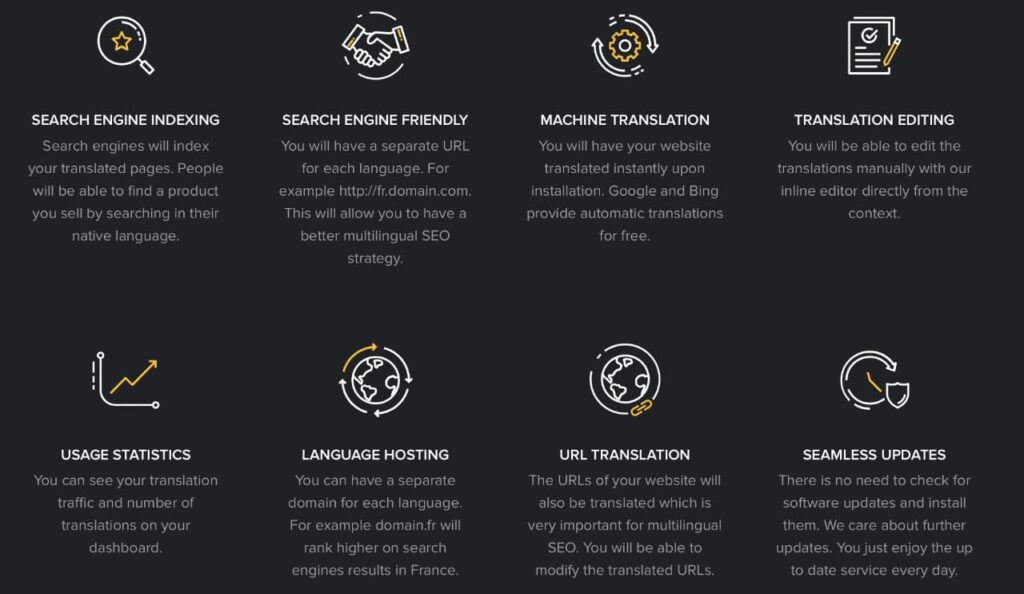
- Automatic Translation: Utilises Google Translate to automatically translate website content.
- SEO Friendly: The premium version offers features that make translations SEO-friendly, helping to boost search engine rankings.
- Language Hosting: Premium users can host translated versions of their websites on subdomains or subdirectories.
- Widget Customisation: Customisable language switcher widgets for seamless integration with website design.
- Multilingual Editing: Ability to edit translations manually for improved accuracy and localisation.
Benefits of Using GTranslate
GTranslate’s main advantage lies in its ease of use and automatic translation capabilities. Even the free version offers a simple setup process, making it accessible to users without technical expertise. The automatic translation feature is particularly beneficial for websites with a large volume of content, saving considerable time and effort.
Overview of WPML
What is WPML?
WPML (WordPress Multilingual Plugin) is a powerful tool designed to create and manage multilingual websites. Unlike GTranslate, WPML primarily focuses on providing high-quality manual translations, although it also integrates with automatic translation services.
Key Features of WPML
- Manual Translation: Offers robust tools for creating and managing manual translations.
- Automatic Translation: Integrates with various automatic translation services, including Google Translate and DeepL.
- SEO Support: Built-in features for managing multilingual SEO, such as custom URLs, hreflang tags, and more.
- Comprehensive Compatibility: Works seamlessly with most WordPress themes and plugins.
- Advanced Translation Management: Includes features like translation workflows, translation memory, and multilingual e-commerce support.
Benefits of Using WPML
WPML’s strength lies in its comprehensive translation management capabilities. It is particularly suitable for businesses that require high-quality, accurate translations. The plugin’s extensive compatibility ensures that it integrates well with various themes and plugins, offering a seamless user experience.
Detailed Comparison: GTranslate vs WPML
Ease of Use
When it comes to ease of use, GTranslate has a slight edge over WPML. Its automatic translation feature simplifies the process significantly, allowing users to translate entire websites with just a few clicks. WPML, on the other hand, requires more effort due to its focus on manual translations. However, WPML’s user-friendly interface and comprehensive documentation help mitigate this complexity.
Translation Quality
WPML generally provides higher translation quality due to its emphasis on manual translations. This ensures that translations are accurate and contextually appropriate. GTranslate, while convenient, relies on machine translations which may not always capture the nuances of the original content. However, GTranslate’s premium version allows for manual editing of translations, which can significantly improve quality.
SEO Capabilities
Both GTranslate and WPML offer strong SEO capabilities, but they approach it differently. GTranslate’s premium version supports multilingual SEO by enabling translated versions of a site to be indexed by search engines. WPML, however, offers more advanced SEO features out of the box, such as custom URLs for translations and automatic generation of hreflang tags. For users prioritising SEO, WPML may be the better choice.
Customisation and Flexibility
WPML excels in customisation and flexibility. It allows users to customise translations extensively and provides advanced tools for managing multilingual content. GTranslate offers basic customisation options in its free version, with more advanced features available in the premium version. For users requiring extensive customisation, WPML is the more robust option.
Integration and Compatibility
WPML is renowned for its extensive compatibility with various WordPress themes and plugins. It integrates seamlessly with popular tools such as WooCommerce, Elementor, and Yoast SEO. GTranslate also offers good compatibility but may require additional configuration for certain themes and plugins. Overall, WPML provides a more comprehensive integration experience.
Cost and Pricing
GTranslate offers a free version with basic features, making it an attractive option for small websites or personal blogs. Its premium plans, which provide additional features such as SEO support and language hosting, start at $7.99 per month. WPML does not offer a free version, with its pricing starting at $29 for a single site license. While WPML’s pricing is higher, it includes a wide range of features that justify the cost for larger websites or businesses with specific translation needs.
Case Studies and Real-World Applications
GTranslate in Action
Many small to medium-sized businesses use GTranslate to quickly and efficiently translate their websites. For instance, e-commerce sites benefit from GTranslate’s automatic translation feature, which allows them to reach a global audience without the need for extensive manual translation efforts. The ease of use and low cost make it a popular choice among startups and small businesses.
WPML in Action
Large enterprises and organisations often prefer WPML for its robust translation management capabilities. For example, multinational companies with extensive websites utilise WPML to ensure high-quality, accurate translations across all their content. The advanced SEO features and comprehensive compatibility with other tools make it an ideal choice for businesses that prioritise quality and integration.
Pros and Cons of GTranslate and WPML
GTranslate
| Pros | Cons |
|---|---|
|
|
WPML
| Pros | Cons |
|---|---|
|
|
Conclusion
Both GTranslate and WPML are powerful tools for creating multilingual WordPress websites, each with its own strengths and weaknesses. GTranslate is ideal for users seeking an easy-to-use, cost-effective solution with automatic translation capabilities. WPML, on the other hand, offers superior translation quality and extensive customisation, making it suitable for businesses that require high accuracy and comprehensive translation management.
Ultimately, the choice between GTranslate and WPML depends on your specific needs and priorities. Consider factors such as translation quality, ease of use, SEO capabilities, and budget when making your decision. By selecting the right plugin, you can effectively reach a global audience and enhance your website’s accessibility and engagement.
Q&A Section
Q1: Which plugin is easier to use for beginners?
A1: GTranslate is generally easier to use for beginners due to its automatic translation feature, which simplifies the process significantly. WPML, while more powerful, has a steeper learning curve and may require more effort to set up and manage.
Q2: Which plugin offers better SEO capabilities?
A2: WPML offers more advanced SEO capabilities out of the box, including custom URLs for translations and automatic generation of hreflang tags. GTranslate’s premium version also supports multilingual SEO but may not be as comprehensive as WPML.
Q3: Can I use both GTranslate and WPML on the same website?
A3: While it is technically possible to use both
plugins on the same website, it is not recommended due to potential conflicts and redundancy. It is better to choose the plugin that best suits your needs and fully utilise its features.
Q4: Is there a free version of WPML available?
A4: No, WPML does not offer a free version. Its pricing starts at $29 for a single site license. GTranslate, on the other hand, offers a free version with basic features, making it an attractive option for budget-conscious users.
Q5: Which plugin is better for large websites with extensive content?
A5: WPML is better suited for large websites with extensive content due to its robust translation management capabilities and higher translation quality. GTranslate is more suitable for smaller websites or those that prioritise ease of use and automatic translation.